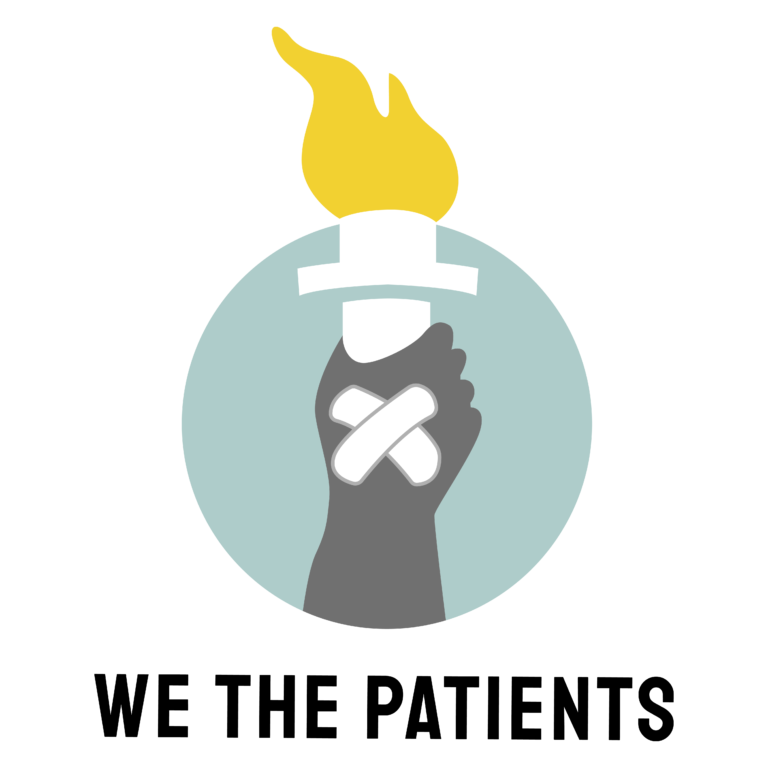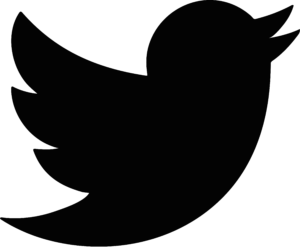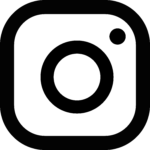Last week, we presented at the annual Organizing 2.0 Conference on “How to Make and Edit Video: From TikTok to Crowdsourcing!”
It was a wonderful experience, and we wanted to thank everyone who came by. Here’s a quick recap of everything we covered for those of you who couldn’t make it.
Getting started
First of all, we talked about some new popular video platforms, including TikTok, Instagram Reels, and IGTV. TikTok has been especially popular amongst Gen Z and offers a lot of video editing capabilities, while IG Reels and IGTV tend to be more popular with millennials.
So, where do you start when you’re making a video? One thing you want to consider is what your goal is, whether that’s education, advocacy, brand awareness, etc. You should also think about finding your niche: what interests do your followers have? How can you connect with them through these interests? What age group are you targeting?
Intro to TikTok
Next, we covered the basics of TikTok. On TikTok, you can set a fun filter and choose a sound from TikTok’s large library of music to make your video stand out more. Because TikTok shows you videos based on your interests, niches and sounds are especially important in order to get your video to someone’s “For You Page” (FYP). You can try duetting or stitching viral videos or speaking to your followers through the Q&A function in order to reach new viewers.
And if you aren’t able to make your own videos, you can ask someone to help you out. With crowdsourcing, you can share footage from users all over the country. Some things to remember about crowdsourcing are to give people a reason to send you a video, be persistent, and be considerate.
How to use captions
Then, we moved on to editing your videos with captions. When it comes to captioning your TikTok video, you can either add manual captions using the text function or add auto captions to your video. Or if you’re editing a video on Adobe Premiere, you can click on the “Captions” tab and experiment with how you want your captions look.
We also chatted about how to market and advertise your videos, including some notes on advertising and how to work with Twitter restrictions. Marketing assets for your video could include anything from quote graphics to short clips of the video— get creative with it!
And most importantly, have fun!
When you have fun in your videos, it really shows through—especially on TikTok! We shared some examples of fun videos, including @420doggface208’s famous skateboarding video or @basementgang’s dancing videos.
And again, we wanted to thank everyone who was able to stop by. See you all at next year’s Organizing 2.0!